Once You Click on the link to open account then we will see a page like this.
Select Signup in this screen.

Step 2:
select Personal Account in the next screen.

Step 3:
Enter the Details in this Screen.

Step 4:
Remove the Check mark for "Link my Credit Card so that i can shop rightaway".
Click "I Agree, Create my account".
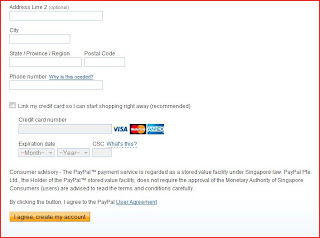
Step 5:
The Account Creation is completed.
Click on the "Go to My account" to go to your account home page.


No comments:
Post a Comment